I finally got hold of a Digital SLR – a Nikon D70 second hand to go with my existing Nikon lenses. It produces some great results, but shows some inconsistencies in software implementations – especially Gallery.
The D70 has an EXIF tag it adds to pictures if they are taken rotated to portrait orientation, and it then displays those pictures rotated on the rear LCD screen. If you open those pictures in Nikon’s photo editing software, they are shown in the correct orientation. If you load them into other photo editing software, they are shown in landscape orientation, requiring rotation.
OK, so I can live with using the Nikon software for now. I’ll look into writing a filter for Photoshop to rotate the image, and delete the EXIF tag at a later date, or see if there’s some other piece of software that will do that for me.
I then tried to upload them to Gallery, and admittedly I’m still using Gallery 1, so that might be a cause of my problem, but it might lie elsewhere. Anyhow, I loaded the photos into Gallery Remote, and that rotated the images correctly – so I didn’t need to hit the rotate button – I proceed to upload the images, and they display all in Landscape orientation :-S – Doing a search on the Gallery site tells me that the version that I am using 1.5.1 should support auto-rotate, but it’s not working, so it looks like I’ve got more searching to do.
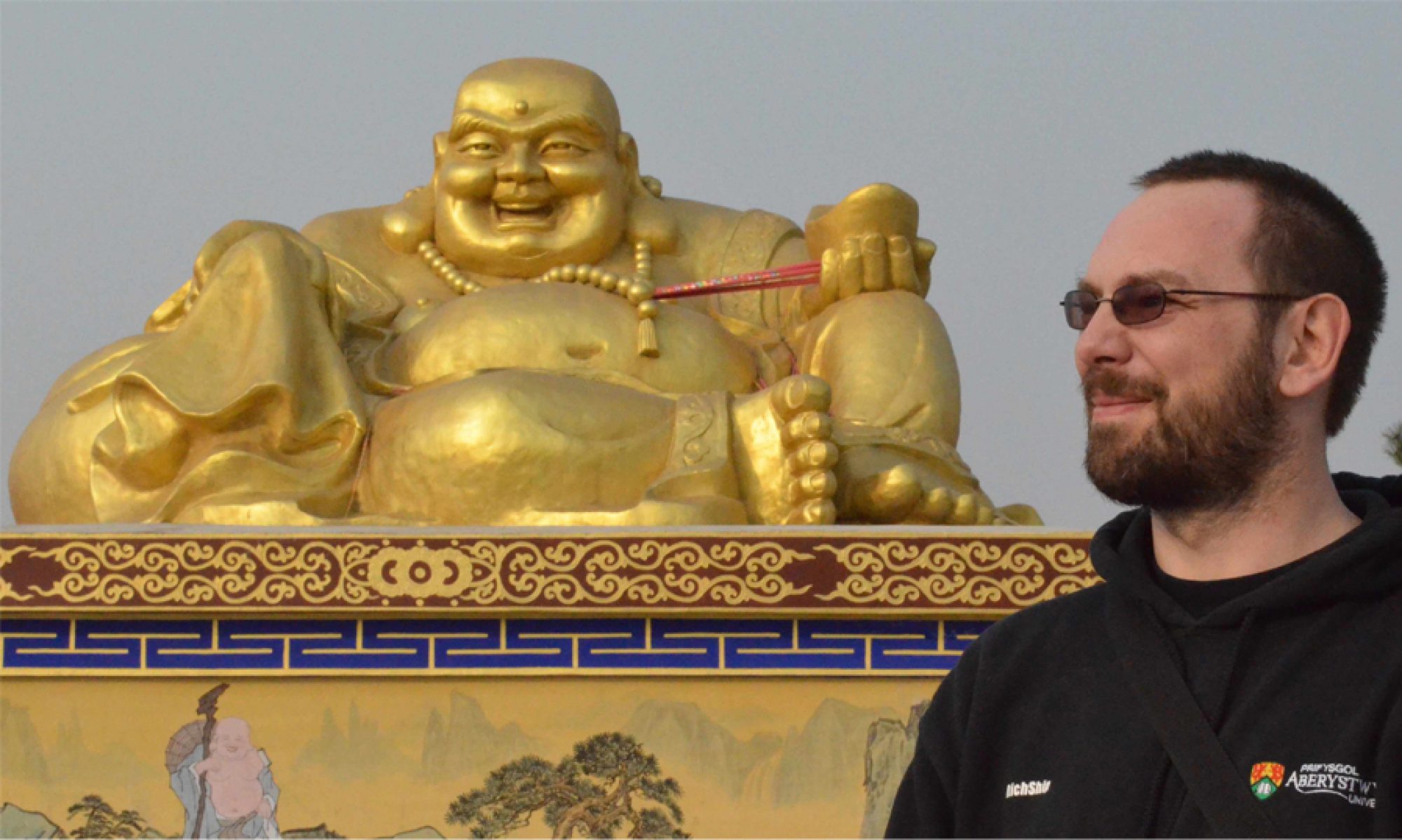
Rants and ramblings of a lecturer
Like the new random image thingy – can I have one please?! 😀 Shame about the scroll bar though xxx