Migrate users on the mac is just so easy – all my documents and applications have now been copied across to the tiny box that is the Mac mini.
If you thought that the shuttle was small – take a look at the two together.
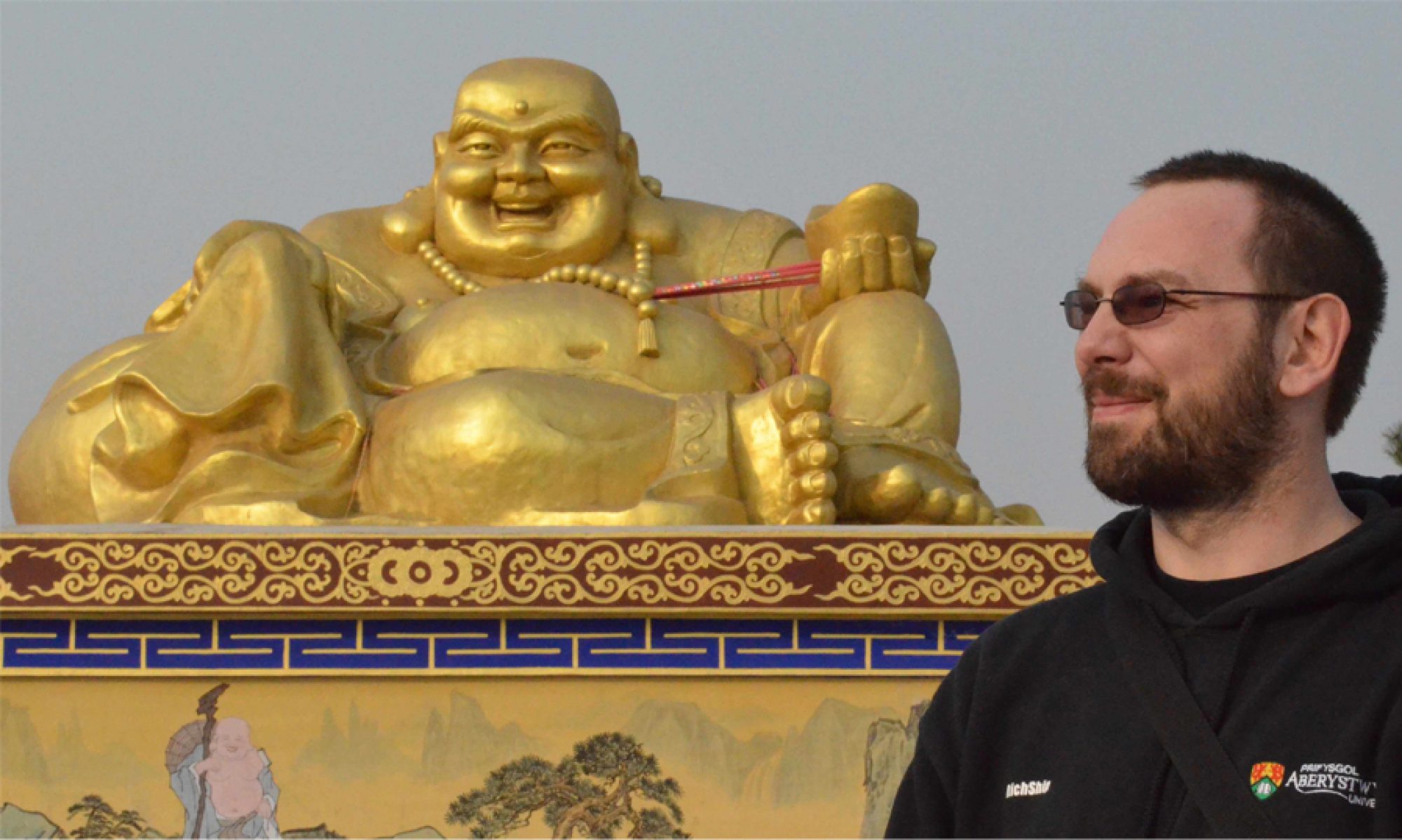
Rants and ramblings of a lecturer
Migrate users on the mac is just so easy – all my documents and applications have now been copied across to the tiny box that is the Mac mini.
If you thought that the shuttle was small – take a look at the two together.
Over the month or so I’ve been trying to arrange a couple of visiting speakers for the Friday afternoon seminar slot that we organise for undergraduates and postgraduates. Of course we all like to attend, so the speakers are of interest to us all.
I’m very glad to say that last night I manged to confirm with Alan Cox that he will be visiting us and giving a talk on Friday 28th October.
The Mac mini arrived this afternoon, this is the first post I am making from it – from home, as it’s not in the mac address tables at work yet, and I have taken it home to open up the iBook to remove the hard disk to put in an external caddy, and migrate all my old data and settings across.
I know it’s going to be a somewhat painful experience, but I can’t think of a better way to get everything off the old iBook.
A number of people have also mentioned that their iBooks have also died recently – I guess Apple are building time bombs into them ;-/
OK so it’s not going to run 3D apps, but BBC News has an interesting article on it on their site.
I just read about the new gadget from Commodore due to be released later in the year. Called the navigator combo it combines a GPS device, and can play music and video.
The styling is nicely retro, as befits one of my favourite names from the world of computing( I still have a few Amigas, VIC 20s and Commodore 64s in my museum), and looks like the new owners of the brand are actually trying to do something positive with the image.
The new front entry page on this site, now has a new look, complete with buttons that change on rollover and activation. There is no javascript involved at all though, it’s all done with CSS, which I thought was quite cute. It’s just a shame that IE on windows doesn’t appear to want to display the background image behind the title text – it works fine on Firefox.
The observant of you will notice that I have immortalized the iBook as one of the images there.
For some reason I’ve not yet figured out, both Mozilla calendar and Sunbird appear to display appointments at completely different times to what they write them as in the .ics file – I’ve just spent 15 mins hand editing the .ics file to make PHP iCalendar display the calendar correctly.
I never had this problem with iCal…
It appears that for some appointments, Mozilla Sunbird had added a ‘Z’ to the end of the date and time of some of the appointments in the .ics file, which was being treated differently by PHP iCalendar and the Mozilla apps. – Delete the ‘Z’ from the end of the line, and everything works :-/
Well, with the death of the iBook, I spent yesterday installing Windows XP on an old Celeron, and swearing at the unhelpful operating system. Fortunately it shouldn’t be for too long as the boss ordered me a nice shiny new MacMini. True it’s not got a laptop, but as I’m a teaching fellow, I do have to rely on the benevolance of the department, as I don’t have any research grants to buy new hardware from.
I’m looking forward to getting it now, and being able to lose it somewhere on the desk.
Meanwhile I have been busy updating my website here, and publishing my diary. Mozilla Sunbird will do until I get iCal back, and it uses .ics files the same as iCal does, so I can import my old iCal diaries into it, and it will automatically update the diary page.
Says it all really – I’ve not had it long, and the graphics card appears to have died completely – I’m very sad :’-(